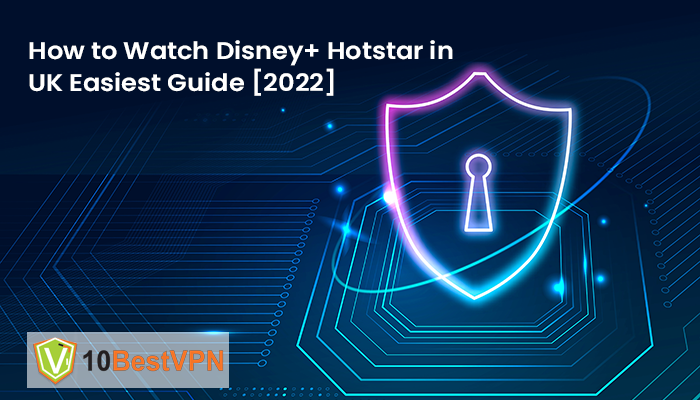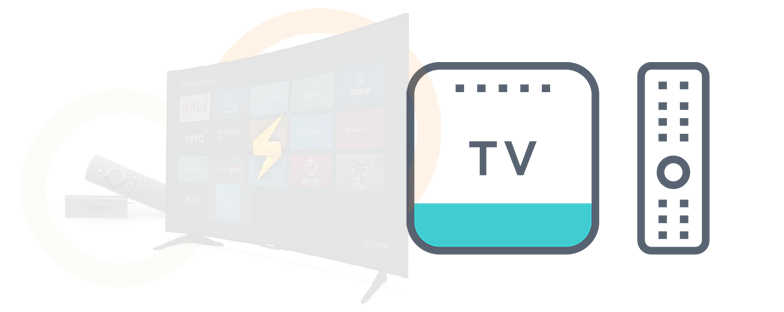
Best VPN For Firestick 2022
Amazon Firesticks have been nothing short of a marvel since they first hit the scene. The plug-and-play model has been more successful than anticipated, keeping all of your favorite streaming platforms in one place.
However, the firestick is only as good as the streaming services you run on it. As geo-restrictions get stronger on these different platforms, accessing your favorite movies and shows wherever you may be is no longer as simple as plugging in your firestick.
Residents in Europe, for instance, will find that despite the same expense as those in the US, the content available in their local country is much smaller. Travelers from US may also be dismayed to find the series they were happily binging disappear as they go on a trip to Europe.
Thankfully, you can get past these restrictions quickly using a high-quality VPN for firestick. The best VPNs for firestick will unlock all of the available sites and apps on your firestick. A good VPN will also deliver fast speeds, allow torrenting (important for Kodi), and provide robust privacy.
VPNs mask your IP address, making it look like your traffic is coming from a different location. This helps you get past geo-blocks and stream content restricted to other locations. They also encrypt your data, protecting you from hackers, trackers, and malware.
We have reviewed the best VPN services for firestick based on a strict checklist. As new VPNs come onto the market every day, we constantly update the list of the best VPNs for firestick so it’s always up to date!
Factors to Consider when Selecting a VPN for Firestick
When choosing a VPN for Firestick you would have to consider the following features;
- Security and Privacy: The essence of a good VPN is to provide online identity privacy and prevent hackers, Internet Service Providers, and Government surveillance. This is the key feature to look out for when choosing any VPN software.
- Speed: When deciding on the VPN service to pay for, ensure the VPN service has little or no impact on your internet speed. That is, the encryption and decryption processes would have little effect on your internet speed. .
- Numbers of Server and their Locations: VPNs with more servers are typically faster than regular VPNs. It’s also important these servers are in your desired locations, allowing you unblock your favorite services.
- Bandwidth Cap & Limit: For a user to get the most from a VPN service, unlimited bandwidth should be on the list of its benefits. This would prevent every kind of streaming or buffering issues.
- Price: Ensure that the price you pay should be equivalent to the service you get. You can do this by comparing the features and prices of different services.
- Support: The customer support service should be fast, reliable, and available 24hours or most of the time. The VPN service should also support any device or platform, ensuring its usage isn’t limited to the Fire TV Stick.
Best VPN For Firestick 2022
1. CyberGhost
- Fast average VPN speeds
- Great VPN server network covering 90 countries
- Dedicated servers for torrenting and P2P traffic
- Strict no logging policy
- Unlocks streaming services like Netflix and BBC iPlayer
- Does not allow torrenting in the US and Australia
- Does not work in countries with high censorship
-
Top Speed
54Mbps
-
Servers
90 Countries
-
Available on

The Bottom Line
A popular VPN for streaming, CyberGhost has amassed over 30 million users worldwide. CyberGhost’s super-fast speeds and unlimited bandwidth make it the ideal VPN app for the fire TV stick.
Directly available from the Amazon app store, CyberGhost boasts over 6,000 apps in 90 countries. Its app is built for ease, with servers organized according to the streaming services they’re best suited to. This neat feature means you don’t have to go server hunting while looking to unblock a service.
We tried unblocking a variety of streaming services and were able to lift the geo-blocks of Netflix (multiple libraries), Hulu, Amazon Prime Video, etc.
Based in Romania, CyberGhost is headquartered in a privacy-friendly nation. Its no-logs policy comes with an assurance that your personal information will be protected at all times. This is paired with the solidity of a 256-bit encryption and a kill switch – which is quite rare for VPN apps for fire TV stick.
One thing we particularly love about CyberGhost is its versatility. With native apps built for multiple devices, unlimited bandwidth, P2P traffic support, and allowance for up to 7 simultaneous devices connections, this is one app that will serve well beyond your Amazon Fire TV.
CyberGhost also offers some interesting VPN deals on its longer-term prices, making it one of the cheaper options on this list. First time subscribers will also enjoy an unbeatable 45-day money-back guarantee. This gives you ample time to decide if you want to stick around.
2. NordVPN
- Stable and fast VPN speeds
- Allows torrenting on many servers
- Works great with Netflix, BBC iPlayer and other streaming services
- User-friendly apps for IOS, Mac, Android and PC
- Strong logging policy and no IP, WebRTC, and DNS leaks
- Massive server networks: over 5,700 servers running in 60 countries
- Alternative VPN protocols require manual configuration
- Obfuscated servers (designed for countries with restricted access) do not always work in China
- There are no obfuscated servers for IOS
-
Top Speed
90.51Mbps
-
Servers
90+ Countries
-
Available on

The Bottom Line
A Panama-based VPN service, NordVPN has grown in popularity over the recent half decade, due to its speed, strength, and ease of use. This firestick VPN app has a huge network of servers, with over 5,000 servers present in over 60 countries.
Our love for NordVPN for Fire TV Stick is down to a variety of factors. Security is definitely a top priority for most NordVPN users. Its no-log policy has now been independently audited two times for good measure. And, a 256-bit encryption, auto kill switch, and built-in ad and malware blocker all provide you with water-tight security.
We especially loved its high-speed connections, even when connecting to servers outside of our immediate locality. This means smooth streaming even when accessing foreign libraries. Nord successfully unblocked Netflix, Amazon Prime, Hulu, and BBC iPlayer.
Also appreciated was the stability of the app for the Fire TV Stick. The app wasn’t as impressive as CyberGhost, but it remains pretty easy to work with. Users will have up to 6 simultaneous connections on each subscription. Should you run into any troubles, the live support team is always on hand.
3. ExpressVPN
- One of the fastest VPNs with same-country speeds
- Strict logging policy and no IP, WebRTC, DNS leaks
- A vast network of servers across 160 cities in 94 countries as well as great privacy features
- User-friendly apps compatible with IOS, Mac, Android, and PC
- Allows file sharing and unrestricted torrenting
- More expensive than other VPN services
- Fires Stick TV can be improved
-
Top Speed
85Mbps
-
Servers
94 Countries
-
Available on

The Bottom Line
Few VPNs have experienced as much growth as ExpressVPN has over the past few years. Massive improvements in speed has seen this VPN service become not just one of the best VPNs for Amazon Fire TV, but also one of the best VPNs for streaming.
ExpressVPN has a dedicated VPN app for the Fire TV Stick. This app is easy to set up and use, despite having really robust functionalities. Once you open up, you’d have the option of connecting to the best available server for you, or identifying your preferred server from over 3,000 of them.
Thankfully, ExpressVPN is fast with the best local connection speed we tested. It is indeed one of the fastest VPNs of 2022. It also makes lightwork of geo-blocks, and successfully granted us access to Netflix, BBC iPlayer, Disney+, and more.
ExpressVPN is also one of the most secure firestick VPNs. Based in the privacy hub that is the British Virgin Islands, ExpressVPN has a strict no-logs policy and runs its own DNS service. Although its support for 5 simultaneous devices isn’t the biggest, we were satisfied with ExpressVPN’s overall service delivery.
- It is easy to setup,
- Access to over 3000 servers,
- 160 server locations, in 94 countries,
- A 30-day money-back guarantee,
- Impressive live chat/email support,
- 256 AES encryption,
- Allows 3 simultaneous device connections,
- Unlimited bandwidth,
- Superfast speed.
- Supports cross platform support (such as Windows, Apple, Penguin, Fire Stick, Android)
Provides cross platform support (such as Windows, Apple, Penguin, Fire Stick, Android)
4. IPVanish
- Very fast VPN speeds
- Great choice for torrenting
- User-friendly apps for MacOS, iOS, PC, and Android
- Compatible with Netflix
- Decent server network spread across 50 countries
- Zero-logs policy and protection against IP, DNS, and WebRTC leaks
- Does not work in China
- Based in a privacy-intrusive jurisdiction
- Not compatible with BBC iPlayer
- Refund period is very short
-
Top Speed
84.13Mbps
-
Servers
77 Countries
-
Available on

The Bottom Line
A superb VPN app for Amazon Fire TV Stick, IPVanish boasts a beautifully-designed dedicated firestick app. Thanks to its easy-on-the-eye interface, the IPVanish app is simple to use, and blends in well with the Fire TV interface.
The app is clearly built for streaming, and that shows in the top speeds it delivers once connected. Streaming is always smooth and uninterrupted. Local connections seemed to drop no further than 10% on local connections. International connections weren’t so bad either.
Importantly, IPVanish successfully unblocks streaming services like Netflix and Amazon Prime TV. However, BBC iPlayer currently proves difficult to unblock, despite working in the past. This means you’d have to reconsider if streaming UK TV is a priority for you.
That said, IPVanish boasts security features that we found impressive. In addition to a solid AES 256-bit encryption, this VPN service has a kill switch, split tunneling, obfuscation, and LAN exemption. These are all easy to use on the app, and set you up for a secure connection.
We were pleased to find that IPVanish supports torrenting on all of its servers. However, when it came to unblocking our desired streaming platforms, we had to shop around for working servers, which was disappointing. Its jurisdiction in the US may also be concerning for privacy addicts.
Upon subscription, users will be able to connect to up to 10 simultaneous connections. There’s also the protection of a money-back guarantee, but it’s only 7-days long, so you’d need to make up your mind very quickly.
5. Surfshark
-
Top Speed
48.99Mbps
-
Servers
61 Countries
-
Available on

The Bottom Line
Despite being a fairly new entrant into the market Surfshark has carved a niche out for itself as a solid budget-friendly VPN. This is one VPN for Amazon Fire TV that matches the quality of the bigger players, while offering excellent price deals.
Surfshark boasts a sleep user-friendly app for the Fire TV Stick that can be installed within minutes. The app successfully unblocks as many as 15 Netflix libraries including those in the US, Japan, and UK. It also successfully unblocked BBC iPlayer and Hulu when tested.
Additionally, we found its speed to be really impressive. While it didn’t hit the heights of VPNs like ExpressVPN, its 1,700 servers in 60+ countries were mostly fast and reliable. We were able to stream on HD seamlessly.
At £1.49 per month, Surfshark is a serious budget player. However, in addition to its speeds, it does provide impressive security and privacy features like a kill switch, LAN exemption, and a strong no-logs policy. It also supports torrenting on all servers, despite lacking obfuscation for censorship countries.
Surfshark does lack the more in-depth configuration options of the more expensive options. However, it’s certainly suitable to streaming on your Amazon Fire TV Stick. It also offers unlimited simultaneous connections, ensuring you’re always completely protected.
6. Private Internet Access
- Great VPN speeds
- Does not store user logs and no IP/DNS leaks
- User-friendly apps for major platforms
- Unlimited P2P activity and torrenting
- 3,300+ servers across 32 countries
- Seamless access to Netflix
- Small server network compared to some of the best VPN services
- Doesn’t have a dedicated app for firestick
-
Top Speed
47Mbps
-
Servers
52 Countries
-
Available on

The Bottom Line
A privacy-friendly VPN, Private Internet Access’ (PIA) origins in the United States is a slight cause for concern. That said, the VPN has given us more than enough reason to believe it’s no-logs policy is legit.
PIA is a reliable VPN for streaming that has earned its popularity in the US. The VPN successfully unblocks many streaming platforms – from Netflix to Hulu, Amazon Prime Video, and more. Unfortunately, though, you’d only be able to unblock Netflix US and UK, which is little for a VPN of this stature.
What it did unblock, PIA streamed perfectly. Its speed was more than enough for a smooth and seamless streaming experience – especially on local connections.
Our major grouse with PIA is its lack of a dedicated firestick app. You cannot simply head over to the App Store and download and install the PIA software. However, there are useful and very simple workarounds discussed later in this article.
7. Windscribe
-
Top Speed
63.6Mbps
-
Servers
58 Countries
-
Available on

The Bottom Line
Renowned for its free VPN service, Windscribe continues making efforts to improve its premium service. Its firestick VPN has seen a major upgrade, improving both its usability and functionality.
Windscribe’s unblocking capacity is massive. We were able to unblock Netflix on almost every server location on its paid version. This means over 30 Netflix libraries unblocked, including all of the major players. Our tests also saw it work with iPlayer Hulu, Disney+, and Amazon Prime Video.
Despite being in the privacy-restrictive country of Canada, its logging policy ensures your data is always safe. Also impressive were the presence of advanced features like LAN exemption and split tunneling. Unfortunately, the lack of a kill switch on its firestick app can be dangerous.
Perhaps one of the most impressive features of Windscribe is its free version. This VPN provider offers 10GB data per month once you sign up, and up to 15GB when certain other conditions are met. It also offers access to over 10 server locations, and works with both Netflix and iPlayer on the free version.
So, not only is Windscribe one of the Best VPNs for firestick, it’s also the best free VPN for firestick we’ve tested. And, that’s quite the achievement.
Should You Use a VPN for Firestick?
Although the firestick is a great gadget in this time, it’s not without its drawbacks. Indeed, while using your Firestick, you could be subject to:
- Online surveillance: You could be watched by your Internet Service Provider, Government and even worse by hackers and cryptocurrency miners which puts your data at risk.
- Internet Throttling: If you tend to do heavy streaming services, your Internet Service Provider (ISP) could in turn slow down your internet speed, leading to endless buffering issues.
- Content geo-restriction: Users in certain locations around the world are denied access to certain websites or streaming services.
All of these setbacks can be gotten rid of by simply setting up a Virtual Private Network (VPN) for Firestick. Using a VPN for your Amazon Fire TV will hide or mask the IP address thereby shielding your online identity/data which gives and protects your privacy.
Ultimately, a VPN helps you achieve the following:
- Expand your video access
By switching your IP and online location, a VPN service unblocks access to streaming services like Netflix and Hulu which restrict content viewership using geo-blocks. The lifting of geographic blocks by a VPN means you can now access more video content than ever.
- Prevent ISP throttling
A VPN on your Fire TV Stick will also encrypt all of your personal information on Amazon Fire TV. This means third parties cannot successfully hack your connection, neither can your ISP see what it is you’re doing online. As a result, they can’t throttle your connection due to excessive streaming or heavy downloads.
- Online protection
Your firestick holds a lot of information about you, including payment details and personal information. Any breach in your connection could potentially expose a good chunk of this data. Thus, a VPN gives any potential hacker an even bigger task than normal to complete, adding multiple layers of encryption as a roadblock. - You download torrents or use Kodi
Torrent sites and third-party Kodi addons are heavy carriers of copyrighted material. Despite your best efforts to sift out the illegal, addons like Venom, Exodus Redux, and Magic Dragon all have a bit of copyrighted material. This is also true of torrent links.By masking your IP address, a VPN protects your identity in the event that you mistakenly download copyrighted content. This keeps you shielded from the legal consequences that could follow, especially if you reside in a country where copyright laws are enforced.
How to Install a VPN on Firestick
Installing a VPN on firestick is a rather simple process that’s much like installing any other firestick app. The process would typically look like this:
- Visit your desired VPN website and subscribe to a plan
- On your Amazon Fire TV Stick, open the Amazon App Store
- Search for your VPN provider and click
- Click ‘Get’ and enter your Amazon passcode when required to install it on your device
- Launch the app and log into your account
- Connect to your desired server and begin unblocking your desired content
Review Methodology: How we decide the best VPNs for firestick
There are a number of factors to be considered when deciding the best VPN for firestick. To ensure we list only working VPNs, we took the time to test out each VPN individually. This meant downloading each VPN and installing them on the 2nd generation Amazon Fire TV Stick.
Once that was done, we considered the following:
- Ease: Does the VPN have a dedicated firestick app? How easy was this to install? How about the app itself, is navigation cumbersome and confusing? The overall ease of installing and using the app contributes to its ranking.
- Speed: Immediately our connection is running, we conduct speed tests to determine how fast the VPN is. We then test the VPN to see if the measured speed is good enough to stream HD and 4K video qualities.
- Unblocking capacity: Does the VPN successfully unblock different Netflix libraries? To answer this question, we connect to servers in different countries, and attempt unblocking Netflix with them. We also do same for other streaming platforms.
- Encryption: To determine the level of security gained on the VPN, we run DNS leak tests as well as IP leak tests. We also look out for other security features such as a kill switch, LAN exception, split tunneling, and supported protocols.
- Logging policy: A VPN’s logging policy tells a lot about how your data will be handled. We examine the policy to determine what data will be stored – if any, and how any stored data will be treated. We also look into their history for evidence of poor data handling.
- Other factors: The other factors we consider include the price of the VPN, its status in China and other high censorship regions, support for other devices, customer support, among others.
Firestick VPN FAQs
What is a firestick?
Amazons Firestick, Chromecast, and Roku, are the latest type of electronics called Streaming TV Sticks that stream movies and TV shows from the internet. They are small devices typically in the form of a flash drive that users plug into a TV’s HDMI port.
This plug-and-play electronic device transforms any TV into a Smart TV once plugged into a HDMI video port. The Firestick allows you enjoy streaming services like Netflix, YouTube, Hulu, Pandora, HBO go, and much more via Wi-Fi.
What are the best VPNs for firestick in 2022?
After reviewing the types of VPN available, our recommended VPN is CyberGhost, but you’re certain to find other great alternatives on the list of the best VPN for firestick above. Using a VPN on Firestick provides great benefits. With VPN protection, no matter where you are, you would get the best possible experience free from all troubles.
My VPN doesn’t have a firestick app; how do I install it?
Most of our recommended VPNs above have native apps for the Fire TV Stick. However, not every VPN falls into this category. If you already have a subscription on a VPN that doesn’t have a native firestick app, don’t worry, there are 2 alternative options to get your VPN working:
- Install VPN on router:
- Convert your PC to a virtual router
Most VPNs today come with apps that can easily be installed on routers. Should your VPN lack a custom app for the Fire TV Stick, your next option would be to look out for a router installation guide on your chosen VPN.
Once installed directly on your router, the VPN covers every device connected to the router. This makes it an ideal way for a family to ensure home-wide protection despite limitations to simultaneous devices. Be sure to confirm your VPN is compatible with your router, though.
An interesting option involves converting your PC to a sort of virtual router. In this case your VPN is installed on your computer, and your internet and VPN connection are both up and running. You can find a step-by-step guide on converting your PC to a virtual router here.
What’s the best free VPN for firestick?
Finding good free VPNs is always a difficult task, especially when searching out free VPNs for streaming. However, we’ve been able to identify a number of free VPNs for firestick that do a decent job of keeping you secure, unblocking some streaming libraries, and offering reasonable bandwidth limits.
Our overall best free VPN for firestick is Windscribe, which offers up to 15GB of data per month, includes a kill switch, split tunneling, and unblocks a number of Netflix libraries. However, VPNs like the ProtonVPN and Hide.me free versions also do fairly decent jobs at no cost.
Can I run a VPN on any firestick device?
You can. However, you can’t install a VPN directly on 1st generation firestick devices. To run a VPN on your 1st generation firestick, you’d need to install the VPN on your router. Unfortunately, older router models do not all accept a VPN.
If you’re using a 2nd or 3rd generation firestick device, though, you’d not have to worry. The device allows the installation of VPNs, and most VPNs have now developed native apps for the Fire TV Stick.
Can I access geo-blocked content without a VPN?
Yes. There are a couple of other ways to get geo-restricted content unblocked on your Fire TV Stick without using a VPN. You should note, though, that none of these methods protect your online identity. Some of them are also only selectively effective, and the process can be cumbersome.
That said, other methods used to access geo-blocked content include:
- Changing your Amazon account country
Changing the country of your Amazon account has proven surprisingly effective at unblocking geo-blocked content. There are limitations here, though. For starters, you’d only be able to access content in the country you change to at any point in time. It’s also be found that this is only successful for your Amazon Prime Video account.
- Navigate to ‘Account’, select ‘Manage Content and Devices’ > ‘Settings’
- Locate ‘Country Settings’ and click ‘Change’
- Enter the address of your targeted new country
- Click ‘Update’.
- Changing your time zone
Changing the time zone on your Fire TV Stick or Amazon Fire TV could sometimes help make it look like you’re connected from a different country. Changing your time zone is a fairly easy process. Once that’s done, you’d be able to access content from the country in the new time zone. Unfortunately, this isn’t always effective.
- Changing your DNS settings
Yet another method to expand your library is changing the DNS settings on your Fire TV Stick. This process makes it possible to spoof your online address without a VPN. You’d have to find DNS websites online, and follow their change guide to re-configure your DNS. However, while it successfully changes your location, it doesn’t encrypt your traffic.
To change your Amazon account country, you’d have to:
Conclusion
A VPN unlocks a whole new level of entertainment on your Fire TV Stick. It unblocks otherwise inaccessible content by masking your IP and switching your online location. It also encrypts your data helping protect your personal information from potential hackers.
Important as this may be though, selecting the best VPN for firestick isn’t always a straightforward process. You’d need to confirm the ease of installation on your Amazon Fire TV, as well as the price, speed, and bandwidth allowance.
In this extensive article, we’ve taken the time to identify the best firestick VPNs. This includes everything from our overall best – CyberGhost, to our best for budget users – Surfshark. Ultimately, the choice of which will be best for your unique needs, lies with you.